Indoor Sport Services Utility
Jump to Download Links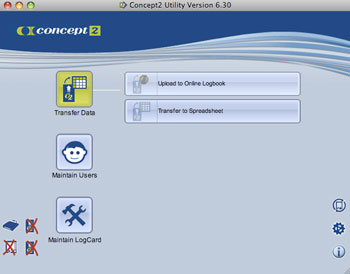
The Indoor Sport Services Utility is software that allows you to manage the workout data on your Indoor Sport Services LogCard (LogCards are the smart cards that work with PM3 and PM4 monitors). With the Concept2 Utility you can backup your workout data, chart your progress, or analyse your historical performance. There is also an option to upload your workout data directly to your Online Logbook at concept2.com
If your computer is not located near your indoor rower, simply unplug the PM3/PM4 from the indoor rower, remove it from the monitor arm via the bolt on the back, and take it to your computer. When you are done using it as a card reader, return it to the indoor rower for your next workout. If you prefer not moving your PM, you can purchase a card reader for your computer (be sure to check out the device compatibility information prior to purchase).
The Indoor Sport Services Utility also has a built in updater for the monitor firmware. Each time you connect a PM unit, it will auto detect which firmware version you have currently installed and will offer an update to the latest version. You can even configure the software to download and install BETA firmware version if you would like the very latest features and you also want to be part of the testing procedure.
Warning the BETA versions are not ready for general release and may contain bugs and errors.
The Indoor Sport Services Utility is both PC and Mac compatible, and also supports use with an external card reader, which means there is no need to remove and re-attach your monitor each time you want to download a workout.
Indoor Sport Services Utility Functions
You can perform the following functions with the Concept2 Utility:
- Transfer LogCard Data from the LogCard to a spreadsheet or to your online logbook at concept2.com
- Erase a user's workouts *
- Delete a user from the LogCard *
- Move a user and their data to a different LogCard *
- Create a backup file for the LogCard
- Transfer a backup file to a spreadsheet or to your online logbook at concept2.com
- Restore LogCard data from a backup file
- Duplicate an entire LogCard *
- Erase all LogCard data and users *
- Repair corrupted LogCards
- Obtain notification that new versions of the Concept2 Utility are available for download
- Update the firmware in your PM to the most recent version
Note: If you are using a PM3 in conjunction with the Concept2 Utility to read your LogCard, all functions above that are marked with * will be disabled unless your PM3 is running Firmware Version 90 or above.
Installation
Using the Concept2 Utility is simple and straightforward:
- Click the download button below for either you Windows PC or Mac
- Install the Concept2 Utility via the setup file
- Once installed, double click the icon on your desktop to open the software
- Simply plug your PM3, PM4 or Card Reader into your computer using a USB cable (provided for PM's), wait a few minutes for your pc to detect your device and load the usb driver
- Insert your LogCard into your PM3/PM4. Using this method, the PM3/PM4 acts as a card reader and allows you to use the Concept2 Utility to work with the data on your LogCard
Requirements
Windows
- Windows 8, 7, Vista, XP Pro or Windows XP Home
- USB port
- USB Cable - Type A (Male) to Type B (Male) for PM devices. Not needed for Card Readers
- Optional: Internet connection to perform internet-related tasks such as:
- Uploading workouts to the Concept2 Online Logbook
- Receive notifications that a new Indoor Sport Services Utility Version is available
- Download new versions of PM3 or PM4 firmware
- Optional: External LogCard Reader:
- OmniKey CardMan 3121 card reader
- Athena ASE IIIe
Macintosh
- OS X 10.5–10.8
- USB Port
- USB Cable - Type A (Male) to Type B (Male) for PM devices. Not needed for Card Readers
- Optional: Internet connection to perform internet-related tasks such as:
- Uploading workouts to the Concept2 Online Logbook
- Receive notifications that a new Indoor Sport Services Utility Version is available
- Download new versions of PM3 or PM4 firmware
- Optional: External LogCard Reader:
- OmniKey CardMan 3121 card reader
- Athena ASE IIIe
Note: Indoor Sport Services recommends that all PM users upgrade to the latest firmware version available for the model PM you have.
Summary of Supported Features and Versions
Operating System Versions
| Windows | Macintosh | |
|---|---|---|
| Tested and supported: | Windows 8 Windows 7 Windows Vista XP Home XP Pro |
10.8 (Known Issues)) 10.7 10.6 10.5 |
| Untested, may work: | 98SE Me 2000 XP 64 bit |
- |
| Not supported: | 95 98 |
10.4.2 10.3 10.2 9 |
Device Compatibility
| Windows | Macintosh | |
|---|---|---|
| PM3 Firmware Version 89 or below | Limited Functions | No |
| PM3 Firmware Version 90 | Yes (PM3 Firmware Version 101 required for use with Indoor Sport Services Utility 6.10) |
Yes |
| PM4 Firmware Version 14 and above | Yes | Yes |
| Update PM3 Firmware | Yes | Must update to Firmware Version 97 using a PC first, then can use a Mac to install future firmware updates |
| Update PM4 Firmware | Yes | Yes |
Athena ASE IIIe (download instructions) |
Yes (A special procedure is needed on some Windows 8 installations. For help, contact support@athena-scs.com. |
10.8: Yes 10.7: Yes 10.6: Yes 10.5: Yes 10.4.2–10.4.11: Yes 10.4.1: No 10.4.0: No 10.3: Yes Intel Macs: Yes |
| OmniKey CardMan 3121 (download instructions) |
Yes. If Windows does not automatically install the correct driver, you can download it from OmniKey. Also, please see information for Windows 7 users. | 10.8: Yes, download driver 10.7: Yes, download driver 10.6: Yes, download driver 10.5: Yes, download driver 10.4.2–10.4.11: Yes 10.3.9: Yes Intel Macs: Yes All Others: Untested |
| OmniKey CardMan 3021 | Yes. If Windows does not automatically install the correct driver, you can download it from OmniKey. Also, please see information for Windows 7 users. | 10.7: Yes, download driver 10.6: Yes, download driver 10.5: Yes, download driver 10.4.11: Yes All Others: Untested |
Notes: OmniKey 4000 and 4040 may also work with the Windows version of the utility, but Indoor Sport Services does not directly support these devices. For customers using any version of Windows and OmniKey card readers, installing OmniKey Workbench software is not recommended.
Error Occurs on Card Insert
A recent update to the Windows 7 operating system causes an issue with OmniKey card readers where a “Device Not Found” error will occur whenever a LogCard is inserted into the card reader. Although you will receive an error, the card reader will continue to work, and you can proceed using it with the Concept2 Utility as you normally would.
Cannot Install Utility on Mac OS X 10.8
When trying to install the Concept2 Utility, Mac users running Mac OS X 10.8 (Mountain Lion) may encounter a warning message that reads "Indoor Sport Services Utility 6.50 can’t be opened, because it is from an unidentified developer." This issue has been resolved in Version 6.53. Please download and install Indoor Sport Services Utility Version 6.53 instead.
How to Use
Full User Guide in our support section.
Troubleshooting
For technical support and troubleshooting any issues you may be having with the Concept2 Utility.


