ErgBuddy
ErgBuddy is an iOS application (designed to run on an Apple iPad, iPhone, or iPod touch) that displays performance data from your Concept2 Indoor Rower. ErgBuddy provides a large, bright display and is fully compatible with the iOS VoiceOver feature which means ErgBuddy can announce your performance data at regular intervals, making it an ideal training partner for the blind and visually impaired or when rowing in a dimly lit or dark room.
Features
- Large, bright digits provide a high visibility display
- Includes the following statistics:
- Workout duration
- Total meters
- Current pace
- Strokes per minute
- Heart rate (heart rate belt required)
- Split pace
- Split meters
- Split calories
- Split watts
- Option to have the data announced (compatible iOS device required)
Requirements
- Concept2 Indoor Rower with a PM4 running the latest PM4 firmware (see compatibility information below).
- Wahoo Key, available from the Indoor Sport Services Shop. This device provides an ANT wireless connection to the PM4 for receiving the PM4 data.
- A compatible iOS device (for using the VoiceOver feature):
- iPad 2
- iPad
- iPhone 4
- iPod touch 4G
- iPhone 3GS
Note: Excluding the VoiceOver feature, ErgBuddy may also work on iPhone 3G and older iPod touches. Indoor Sport Services does not test or support these older configurations.
Instructions
- Install ErgBuddy on your iPhone, iPad, or iPod touch from the Apple iTunes App store.
- Insert the Wahoo Key in your iOS device, and then press any button on the PM4 to turn it on.
- On the PM4 Main Menu, select More Options → Link → Link Indoor Sport Services Mobile Application → ErgBuddy 1. Finally, choose Remember Mobile.
If you are visually impaired, the selections are all made using the 5th button from the top of the PM4, so press this button four times, wait for about 15 seconds, and then press the 5th button once more.
After taking these steps, the PM4 will try to connect with ErgBuddy each time the monitor is powered on.
Troubleshooting
- Ensure that your PM4 is running the latest PM4 firmware.
- Ensure the Wahoo Key is in place and has a Wahoo logo on the back.
- Ensure the Wahoo Key is running the latest firmware. Contact support@wahoofitness.com for help.
- Ensure that no other ANT+ applications are running.
- Turn the power to the iOS device off completely, power it back on, and try again.
- Contact info@indoorsportservices.co.uk if the problem persists.
Performance Monitor/ErgBuddy Compatibility
It is only possible to use ErgBuddy with the latest Beta release firmware versions for the PM4 monitors. Learn how to check your firmware version, and use the Indoor Sport Services Utility software to update your monitor if necessary.
Check the table below for when firmware updates enabling compatibility with other performance monitors may be available.
| Monitor | Availability of Compatible Firmware |
|---|---|
| PM3 | Not available |
| SkiErg PM4 | Available now v708 |
| Indoor Rower PM4, v16–99 (pre June 08) | Available now v28 |
| Indoor Rower PM4, v300–399 | Available now v318 |
Note: Apple, iTunes, iPad, iPhone, and iPod touch are trademarks of Apple Inc., registered in the U.S. and other countries.


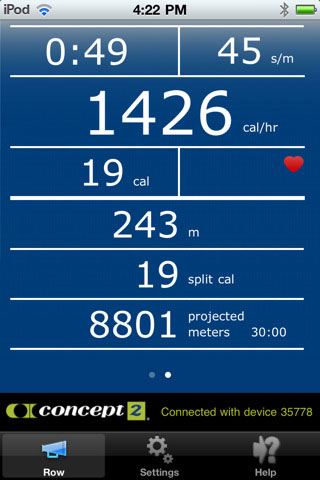
 Demo video
Demo video