Checking Your PM Firmware Version
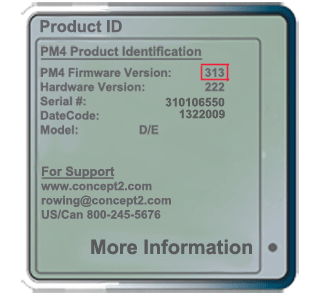
- Power up the PM and access the PM Main Menu. (If you use a LogCard to turn on the PM, or if there is a LogCard in the PM when you turn it on, you will need to select a user on the LogCard, and then select Main Menu.)
- From the Main Menu, select More Options → Utilities → Product ID. The version number will be listed as "PM Firmware Version" at the top of the Product ID window (right).
To update your firmware please download and use the Indoor Sport Services Utility program.

