ErgData


ErgData is a free iOS application designed to run on an Apple iPhone or iPod touch. It requires an iConnectConcept2 kit (available to order now) to connect the iOS device to a Concept2 Indoor Rower. Once connected, it provides additional rowing statistics, stores and displays your workout results, and uploads your workouts to the Indoor Sport Services Online Logbook. It also offers the enhanced visibility of a backlit display.
Download from iTunes
or search for ErgData in the App Store on your device.
Requirements
- iPhone 3GS, 4, or 4S, or an iPod touch 4G (see FAQs below for iPhone 5 information)
- iConnectConcept2 connection kit (order now):
- Includes an interface cable as well as a cradle to hold your iPhone or iPod touch
- Concept2 Indoor Rower (any model)
- PM3 or PM4 monitor:
- PM3 — firmware version 315 or 108 or later is required for all functions
- PM4 — firmware version 318 or 29 or later is required for all functions
Note: ErgData will not function properly if a LogCard is in the monitor. Remove any LogCard before using ErgData.
Features
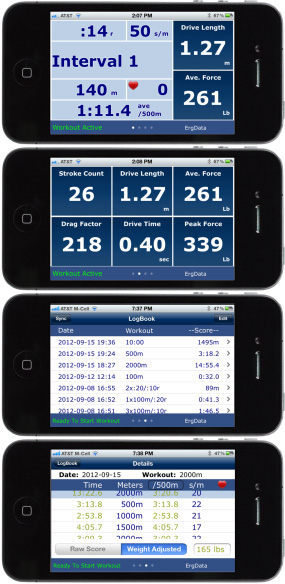
- Displays your rowing data in real time.
- Offers a choice of two screens:
- Screen similar to your Performance Monitor (showing choice of watts, calories, or current pace) plus two additional pieces of data from the list below
- Screen showing:
- Drive Length
- Drive Time
- Average Force
- Peak Force
- Drag Factor
- Stroke Count
- Logs all your rowing workouts, including intervals, splits and heart rate information
- Uploads workouts directly to the Indoor Sport Services Online Logbook
- Displays your workout information on a color, backlit screen, so you can see your rowing information in a darkened room
- Displays weight-adjusted scores
- Allows you to view different units on your monitor and iOS device (for example, you can display watts on the iPhone while viewing average pace on the monitor)

