Indoor Sport Services Training Guide
Our Indoor Rowing Training Guide is the ultimate training resource for the Indoor Rower. Written by top education and coaching specialists, it includes information on technique and training, with programmes on cross-training, 2,000m and marathon race training, weight management and keep fit. There are guest chapters written by top names such as Jurgen Grobler and Chris Shambrook as well as dedicated sections on psychology, nutrition and weight training.
Appendix - The Performance Monitor - PM2
<< Step TestThe Performance Monitor - PM2+ >>Getting Started
When you begin rowing the monitor starts automatically, displaying information about your performance. Here is what it shows:
- Elapsed Time. How long you've been rowing.
- Stroke Rate. In strokes per minute (spm), updated every stroke.
- Output for each stroke. How hard you pulled on the last stroke. This is displayed in a choice of three units: pace/500m, calories/hour and watts.
- Total or cumulative output. Your cumulative output since you started rowing. Displayed in a choice of four units: average pace, metres, calories and watts.
- Heart Rate. If a heart rate interface is attached to the Indoor Rower and you are wearing a chestbelt transmitter, this display will show your heart rate in beats per minute.
Display Modes

Preset Workouts
You can set up four different types of workout on the monitor: pre-set time duration, pre-set distance, timed intervals and distance intervals. After you have finished a workout, you can use RECALL to view your performance. The sample workouts below are designed to help you become familiar with the monitor. We recommend you set them up as you read through each example. You may change the display mode before, during or after your workout.
Example 1: Pre-set Time (45 minute row)
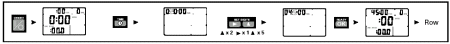
On » Time » Set Digits » OK
Example 2: Pre-set Distance (5,000 metre row)
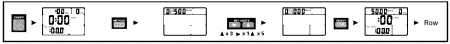
On » Meters » Set Digits » OK
Example 3: Time Intervals (10 x 1 minute hard/1 minute easy)

On » Time » Set Digits » Rest » Set Digits » OK
Example 4: Distance Intervals (5 x 500 metres with 2 minutes rest)

On » Meters » Set Digits » Rest » Set Digits » OK
During Examples 3 and 4 the interval number will be displayed in the upper right corner during the rest interval.
Your workout results will remain in the monitor's memory until another workout is started, even if it is turned off.
Recall
After you have finished a workout, you can use RECALL to view your performance during each split or interval of your workout.
 | The first press of the RECALL button displays the end of workout information. Each successive press of the RECALL button shows the next earlier split or interval until either the last split has been displayed or there is no more memory available (maximum storage is 20 splits or intervals).
The word SPLIT will appear on the screen to indicate that you are viewing split information as opposed to end of workout information. Default splits are two minutes for timed workouts and 500 metres for distance workouts. |
 | The side arrow button works the same as RECALL. It shows the next earlier split or interval. |
 | The up arrow button shows the next later split or interval. |
 | The DISPLAY button can be used during split recall to view splits in different modes: /500m split pace, watts or calories. |
 | Pressing REST during split recall shows splits in cumulative mode. This is indicated to the user by "CU" in the centre display field. Press REST again to exit CU mode. |
 | The heart rate box shows your heart rate at the end of each interval or split. |
 | The SPM box shows your average strokes per minute for each interval or split. |
Extra Functions
 All of the monitor buttons except the ON/OFF button have extra functions which are activated when you press and hold
down the READY button.
All of the monitor buttons except the ON/OFF button have extra functions which are activated when you press and hold
down the READY button.
Splits
The monitor can record a maximum of 20 splits for a set time or distance.
 | Custom Splits (time). READY/TIME: To set custom splits (time) press READY and TIME together, then use the SET DIGITS buttons to set the split time. Press READY when done. |
 | Custom Splits (distance). READY/METERS: To set custom splits (distance) press READY and METERS together, then use the SET DIGITS buttons to set the split distance. Press READY when done. |
 | Splits On/Off. READY/RECALL: To display the split performance press READY and RECALL together. The split score will hold for five seconds in the lower left display window, and then return to the normal display. When the monitor starts up the splits option is off by default. |
Drag Factor
 | READY/REST: To display the drag factor press READY and REST together and then row a few strokes. The drag factor is useful if you use Concept 2 Indoor Rowers in different locations and want to be sure the resistance level is the same. The typical range for the drag factor is 100 (damper setting 1) to 220 (damper setting 10). When the monitor starts up the drag factor option is off by default. |
Odometers
 | Resettable. READY/SET DIGITS : Displays cumulative distance rowed and is resettable. At 99,999m it rolls over to 00,000. Press RECALL to reset to 0. Press READY or ON/OFF to get out of this function. |
 | Non resettable. READY/SET DIGITS : Displays cumulative distance rowed and is not resettable. Distance is in kilometres and is only displayed when READY and SET DIGITS are being pressed together. |
Display Test
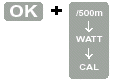 | READY/DISPLAY: Press READY and DISPLAY together and the monitor will perform a self-test displaying all segments. Press ON/OFF to end the test. |

