Competitions
Indoor rowing is ideally suited to all types of competition, from quick in-lesson competitions to inter-school and regional races. In your lessons or in your clubs you can use any of these activities and the effect is great on engaging pupils and staff. Browse around for information on ideas, benefits, set ups and advice on how to run these.
- Quick Competitions
- Leader Boards And Ladder
- PC/Projected/TV Racing
- Schools League
- National Competitions
Quick Competitions
You can set up some very quick competitions with the PM4 monitor that are ideal for use in lessons and as a way on getting pupils engaged.
PM4 Wireless Racing

Up to 5 PM4 monitors can be connected wirelessly to create a quick race (8 is possible, but as they need to be within a short distance, so 4/5 is more reliable). You can have individual races over a set time or distance or you can use it for a frantic relay, racing teams against each other. The real benefit to these races is that there is no need to have a computer, no extra wires, and they can be set up by pupils or teachers very quickly. Also the screen shows a 2-dimnesional view of where you are in the race!
Set up - Turn on one of the monitors, press 'Games', then 'Racing', the monitor will then search for a wireless race. If it does not find one, you press 'create a race' then choose a distance or custom time. Now, start up the other monitors click 'Games', then 'Racing' and 'join race'. Once all monitors are joined, press 'Start race' on the first monitor.
PM4 Wired Racing
Up to 8 PM4 monitors can be connected using Ethernet RJ45 cables to race all at the same time. You connect the Ethernet cables into the back of the monitors so that all monitors are set up like a daisy chain. Now, set up the race as in the wireless race above.
Set up - You will need the Ethernet RJ45 cables to join the machines.Leader Boards and Ladders
With little knowledge of the machine, you can quickly set up a competition ladder across a class, a year group or even the entire school, including pupils against teachers. Just agree either a set time or a set distance (500m or 2 minutes for example) and record each pupil's or teacher's time on a display board in a public area. Have a closing date for the competition and it's amazing how quickly pupils will get excited about it, especially where there are teachers' times to beat.
Set up - To set this up you just need a display board and a closing date. You can either set this up as a timeline to put scores next to, or as a leader board that can be rearranged. Where possible we advise that a responsible person witnesses each of the times to remove any doubts over any pupil's (or teacher's) result.
PC/Projected/TV Racing
Venue Racing
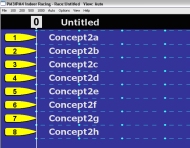
You can easily project races onto a screen or even the wall with competitors' names 'up in lights' - which really appeals to kids and adults alike. Pupils can race either individually or as a relay team over a set distance. It is even possible to link several machines together to act as one boat - so, for example, if you have 8 machines you can race 2 teams of four machines (you'll see just 2 boats racing), or 4 teams of two machines (4 boats racing). Each team member's score is added into the pot allowing slower participants to take part and compete on an equal footing without standing out. Perfect for house competitions!
You will have seen this in any of the competitions or training events run by Indoor Sport Services
Set up - To set up a venue race the first thing you will need to do is download the free Venue Race software from the concept2 website.
You will also need access to a computer, a USB connection cable (which come with the rowing machines), and a data projector, to link PM3 monitors you will need 1 USB cable per monitor (up to 16 can be connected)
- Step 1:
PM4 monitors - To link the PM4 monitors you need (Ethernet RJ45) network cables, up to 40 machines can be connected this way. Link each monitor to the others as in a daisy chain then connect one to the laptop with a USB cable.
PM3 monitors - To link the PM3 monitors you need USB cables connected from the monitor to the computer. If you have more USB cables than USB ports on the computer you need to connect the monitors first to a powered USB hub, and then from the hub to the computer. You can connect up to 20 machines with multiple USB hubs; however the system is much more stable with 12 or fewer. - Step 2:
Now start up the venue race software and turn on all of the monitors. Follow the set up wizard and number each machine by choosing and confirming each number on the monitors in turn.
To set up a venue race you can download the following set up guide PDF document.
Download Venue Race Setup Guide (3.1 Mb)Row Pro

RowPro is the next step for schools, which have already started using their machines. By connecting the monitor to a computer you can see yourself rowing as a 3D computer character, tracking your speed and stroke rate on-screen. You can use the programme to set up training plans adapted to each participant, receive coaching and log your exercise routines - ideal for any GCSE or BTEC student.
Not only does it allow you race other machines, but you can connect up to 16 monitors together for a group 3-dimensional venue race. Also, you can connect your machines to the internet to race other schools or other rowers without the need to leave your own site.
Now schools and other groups can use RowPro as the basis of their Indoor Rowing training, coaching and racing programs. Early pre-release trials have seen the number of Indoor Rowing students triple in the months after RowPro was introduced.
Set up - The first thing you will need to do is download the free 20-day trial software from the Digital Rowing website www.digitalrowing.com. This will give you access to all of RowPro. To set up a venue race, you will also need access to a computer, the USB connection cables (which come with the rowing machines) and a data projector.
To set up a RowPro race you need to connect your machines using the USB data cables (PM3) or Ethernet cables (PM4) as described in the venue race set-up guide. The RowPro wizard will help you through the rest of the process.
For a detailed instruction on how to set up venue racing on RowPro, please download the following PDF guide
Download RowPro Venue Racing Guide (0.5 Mb PDF)For a detailed instruction on how to set up the online rowing feature on RowPro please download the following PDF guide
RowPro Online Racing Guide (0.6 Mb PDF)Schools League

The Indoor Sport Services Schools Indoor Rowing League is a nationwide tournament in which boys and girls race for their school in year group teams, from year 6 to 13, in relay format on one Concept2 Indoor Rower. There are six monthly rounds, and pupils can compete in groups of 4, 8 or both!
You can choose to organise your teams to race in or out of school hours - all of the challenges can be completed within time allocated for lessons - the choice is yours. Team personnel can change from round to round, and the challenges can be completed at any time during each month.
No travelling is required to compete as teams race in their own school and enter their results into this website. Round by round by school, by town or across the country within seconds of each round closing. Entry is free, and teams can join at any point. All you need to do is register your team online and make sure you enter your results before the closing date of each round.
Set up - To set up follow this link to the School League part of our site www.indoorsportservices.co.uk/league/
National Competitions

At various times of the year, large venue races are organised by schools, sporting bodies, and Indoor Sport Services. At these regional or national events, pupils can race individually or in teams against other pupils from that area.
Set up - For the list of upcoming events, or to put your own event up on our site, please follow the link to our school event calendar, or use the Junior Championships page.
The standard race distances for individual junior categories are as follows:
- J18 - 2,000m
- J16 - 2,000m
- J15 - 5 minutes
- J14 - 4 minutes
- J13 - 3 minutes
- J12 - 2 minutes
- J11 - 2 minutes
With regards age categories, it is down to the organiser of the event to decide on the terms and conditions of entry. However there are generally 2 options for junior age categories - either age on day of the race or individuals race in categories based on school years - eg. J15 is for anyone who will turn 15 in the current school year whether they are 14 or 15 on the day of the race, (this is method used at the British Indoor Rowing Championship).

