Technical Support - Model D

Click on each issue to expand
Chain skipping or running roughly.

This could be caused by stiff links in the chain or a worn out sprocket. Clean and lubricate the chain. See Chain Lubrication (this procedure is the same for Model C, D and E Indoor Rowers). If this doesn't help, replace the sprocket. See Sprocket Replacement PDF. If the chain continues to skip, the machine should not be rowed and you should contact Concept2 immediately.
Handle not retracting all the way and hanging loose.

Shock cord is too loose due to normal stretching or cold temperatures. Adjust shock cord tension. See the Shock Cord Adjustment PDF (this procedure is the same for Model C, D and E Indoor Rowers). Replace the shock cord if it is frayed through the outer cover or if it is losing its elasticity. If the shock cord is cold, allow it to warm up.
Not enough resistance in the flywheel regardless of damper setting.

Check your technique first. You may not be generating enough power on the drive to feel resistance from the flywheel. This machine generates resistance through moving air. The more air the fan moves, either by turning faster or by having more air available because of a more open damper, the harder it will be to spin the fan and the harder the resistance will be. By increasing your work output on the drive, you will be increasing your resistance. This can be proven out by doing the following: Try rowing at a low stroke rate (16-20 spm) and concentrating on rowing each stroke separately with lots of power on the drive, pushing hard with the legs. Try rowing like this at a damper setting of 10 for a minute or two, then 5 for a minute or two, then 1. Click here for more technique help.
The flywheel may be dusty and may need to be cleaned out. Refer to Flywheel Opening and Cleaning of the Model D owners manual.
Brass Ferrel snapped on the chain swivel
The brass ferrel on the end of the chain swivel column (looks like a miniature crown) is a safety measure to prevent the user from pulling the u-bolt (used to connect the chain to the handle) through the chain swivel. Therefore the brass ferrel will snap and fail before the swivel does, preventing injury to the user.
In this case rower should not be used until the ferrel is replaced, because a: its a major safety hazard, b: pressure on the u-bolt from rowing will cause the hole in the swivel to elongate and the metal edge will bow out sideways, which in turn prevents a replacement brass ferrel from fitting correctly.


To fit a new ferrel:
- Remove the handle and u-bolt from the chain
- Remove the chain from the rower
- Slide the ferrel on the correct way up from the non handle end
- Re-fit the chain
- Re-fit the u-bolt and handle
Crack forming at a particular point on the frame under foot stretchers.


This occurs due to susceptibility to metal fatigue. Applies to Model D and Model E Indoor Rowers shipped between August 1, 2006 and April 19, 2007.
Please email technicalhelp@concept2.co.uk for Strength Upgrade information. Install a Free Reinforcement Kit available from Concept2.
Please contact Concept2 for more information.Heart rate reading absent or totally erratic.
Note: Occasionally the Heart Rate Monitor will pick up bad data for a number of reasons. When the PM recognises bad data, the display will go blank rather than show the bad data. It will take 5 seconds or longer to re-establish and display accurate readings. Review the following causes and solutions:
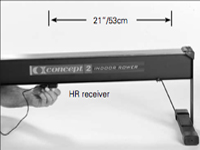
- Poor contact between skin and electrodes. Wet the electrodes. The electrodes must be wet to pick up accurate heart rate readings or make sure the transmitter is centred with electrodes flat against your skin, as high under the pectoral muscles as is comfortable or wash your belt transmitter with mild soap and water, if you have not been doing so regularly.
- Receiver too far away from transmitter. Make sure your receiver is within the proper range to receive transmission (1 meter / 3 feet from your chest belt).
- Bad cable connections. Check the cable connection to the PM where the receiver cable plugs in. Check the connection between the cable and the receiver.
- Outside interference. If you are exercising within range of strong electromagnetic signals the heart rate readings may elevate to abnormal levels. Common sources of electromagnetic signals are televisions, computers, cars, TV antennas, high voltage power lines and motor driven exercise equipment.
- Signals from more than one Belt Transmitter within the transmission range (1 meter / 3 feet) may also cause incorrect readings. Check your surroundings and move away from the source of interference if possible.
Note: Two Indoor Rowers with heart rate hardware must be at least 4 feet (1.22 meters) apart to avoid interference. Download the Heart Rate installation and user manual.
Scraping noise from inside of front end beam.
The shock cord or chain may be routed incorrectly, worn or may have jumped off pulley. See the Return Mechanism PDF for proper routing of the shock cord and chain. Visit the Concept2 shop if replacement parts are needed.
Creaking noise from footplate area.
Two mating surfaces of monorail and front end are working against each other. Separate the monorail from the front end. Apply a light coat of thick lubricant (Vaseline or Chapstick) to front facing and bottom rear facing aluminum hooks located at front of monorail. Reassemble and row.
Seat wobbles from side to side on monorail.
After extended use, the fit of the seat on the monorail may become loose due to wear on the rollers. You may move the bottom rollers to a tighter hole toward the front of the seat by following one of the following steps. The top roller must be removed and the seat slid up to front of monorail and off. Use two 9/16" or 14mm spanners to do this.
Use two 9/16" or 14mm spanners to do this. Use a 9'16" spanner and an Allen key to loosen and tighten the bottom rollers. Or the top of the rear leg must be removed from the monorail using a 7/16" or 11mm spanner and an Allen key. The seat can then be slid off the rear of the monorail. Use a 9/16" spanner and an Allen key to loosen and tighten the bottom rollers.
Seat sticks on monorail.
The monorail may not be clean. Wipe monorail with a cloth or non-abrasive scouring pad after use. You can use soap and water or any glass cleaner. Do not use mineral acids, bleach or coarse abrasives or bottom rollers may be too tight. If so, adjust with a 9/16" or 14mm spanner.
Black residue on monorail.

The black flecks on your rail are normal. The flakes on the rail are a combination of dirt, perspiration, molydisulfide (a lubricant from the plastic rollers) and a very small amount of the nylon plastic that the rollers are made of.
These four components are subjected to the mechanical action of the rollers and can dry and harden on the rail. You should clean the monorail. Wipe monorail with a cloth or non-abrasive scouring pad after use. You can use soap and water or any glass cleaner. Do not use mineral acids, bleach or coarse abrasives.
Seat bumpy when rolling.

There may be dirt on seat rollers or monorail, or even worn out seat rollers. Clean rollers and monorail. Replace top seat rollers if worn out.
Seat hits end of track while rowing.
Usually caused by long legs! It is possible that you will hit the end of the monorail while just sitting, but not while actually rowing. We recommend that you try a test row before making adjustments. If you hit the end of the monorail while rowing with the seat rollers in the standard position, you can extend the travel distance of the seat by 1 inch.
Use two 9/16" or 14mm spanners to loosen the bolt holding the rear top seat roller in the seat carriage. Remove the roller and hardware on the rear of the seat. Place the roller and hardware in the next hole over in the same order in which you removed it. Tighten the nut. If this doesn't extend the seat far enough for you, please contact us to purchase an extended length monorail.
Monitor is off and won't come on.
- Reset monitor. Insert a pen/pencil tip into the reset hole on the back of the monitor and press lightly (see the Performance Monitor User Manual for more information.)
- If resetting the monitor doesn't work, check to be sure that the cable connecting the monitor to the Indoor Rower is plugged in and not damaged. Try fresh batteries in the monitor. If the rechargeable battery pack is inserted in your PM4, plug the PM4 via USB cable into a computer to recharge the battery pack.If the problem persists, contact Concept2.
Entire monitor screen goes blank when Heart Rate cable is plugged in.
This is caused when a short-circuit that occurs if the Heart Rate cable is plugged into the PM3. The reason is an internal break along the length of the cable, caused by a bend or tear in the outer layer. Solution: replace the cable.

